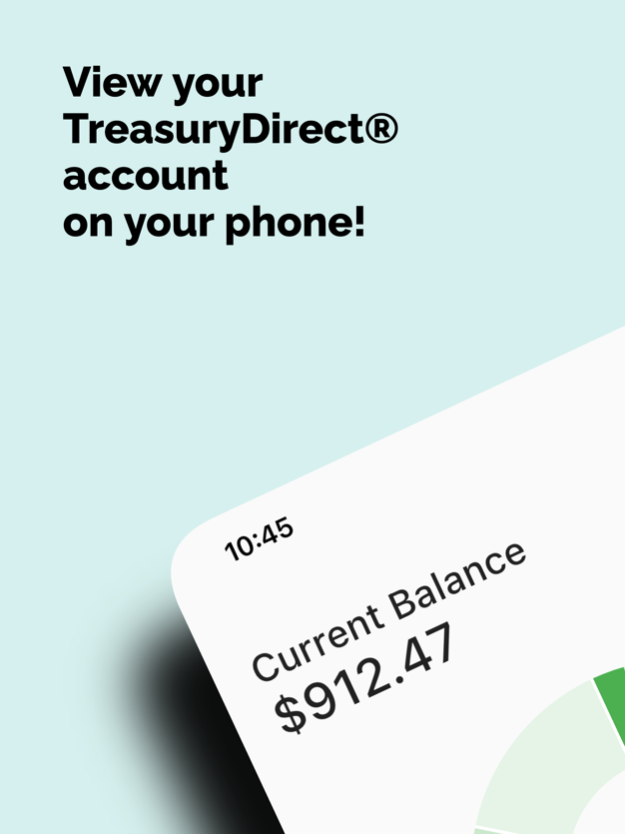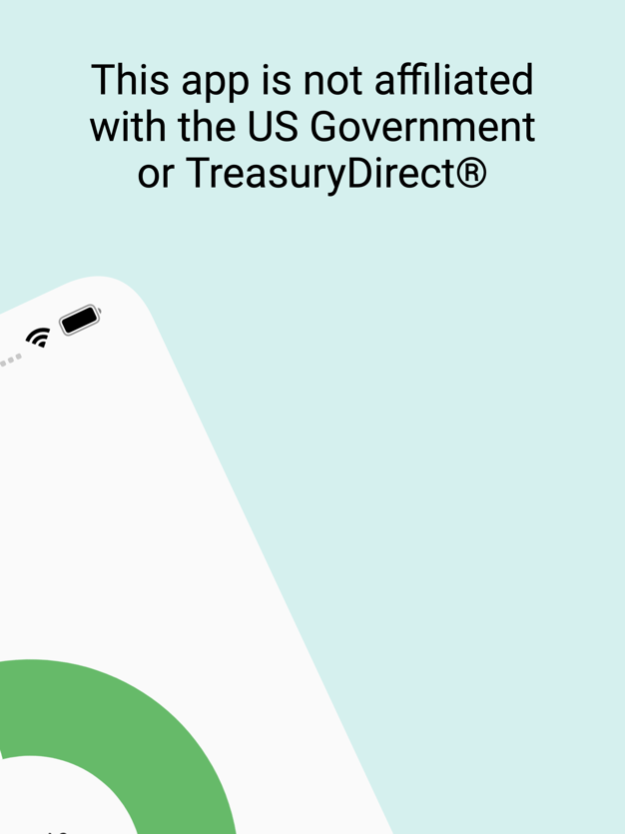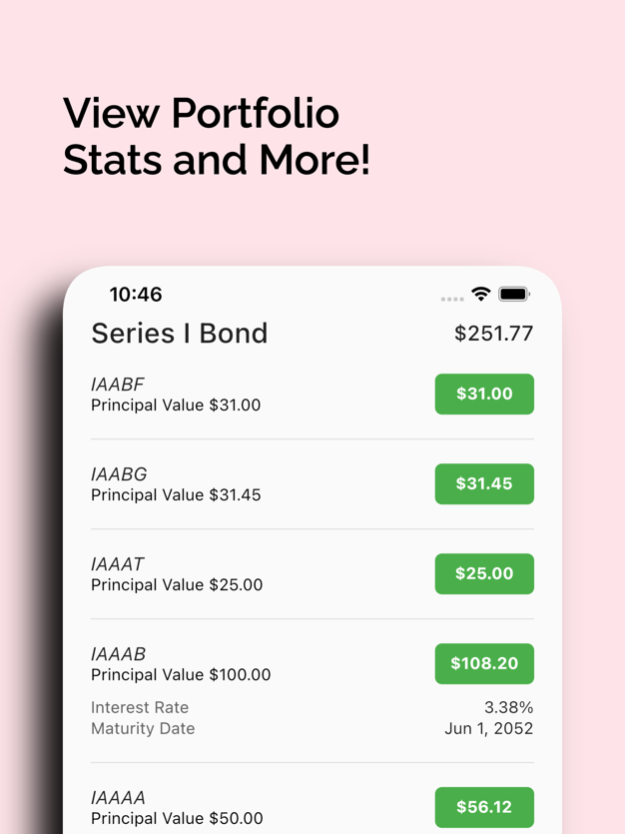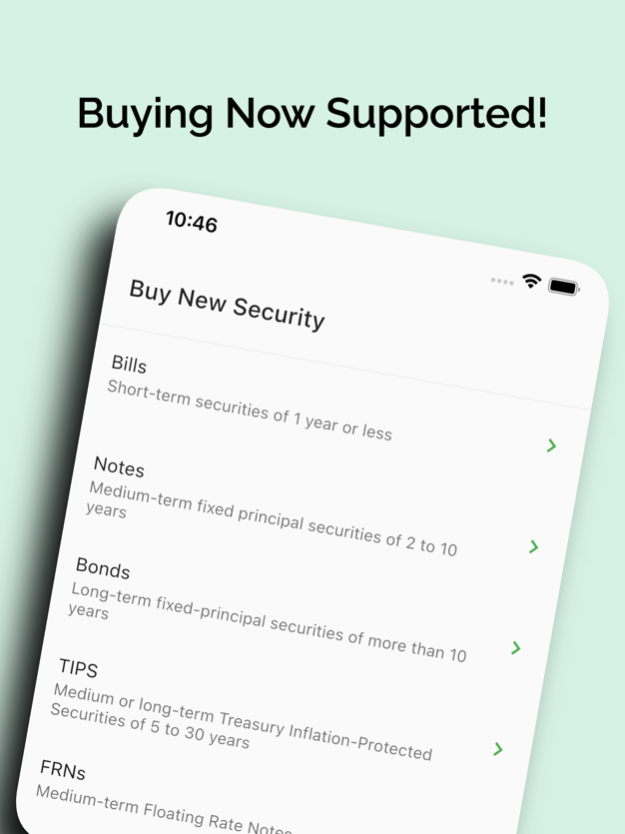TreasuryViewer 1.1.9
Continue to app
Free Version
Publisher Description
View your TreasuryDirect® account on your phone!
TreasuryViewer is a mobile app to buy and view your Treasury securities on Treasury Direct. We access TreasuryDirect.gov® and load the information for you. No more virtual keyboard nonsense or website trouble!
Buy and trade treasury bonds commission free through our interface.
This mobile app is not the official app for the US Government or TreasuryDirect®
Fixed income plays an important part of any balanced portfolio. See your own fixed income securities on your phone using Treasury Viewer.
Here’s how to get started:
- Make a TreasuryDirect® account on TreasuryDirect.gov®
- Login using our application to view previously purchased securities or to purchase treasury bills, treasury bonds, and savings bonds.
- We never access your data — the login happens completely on your phone
What’s inside the TreasuryViewer iOS app:
Biometrically protected login (or mobile pin) for easy and safe login access
We calculate detailed financial statistics for:
- Treasury Bills (T-bills)
- Treasury Notes (T-notes)
- Treasury Bonds (T-bonds)
- Floating Rate Notes (FRNs)
- Treasury Inflation-Protected Securities (TIPS)
- Series I Saving Bonds (Savings I Bonds)
- Series EE Saving Bonds (Savings EE Bonds)
Portfolio Breakdown
- See how much a security type contributes to your portfolio
- Download tax documents with a single press
Buy and Manage Orders
-Buy Treasury Bonds, Series I Bonds, Treasury Bills and More directly from your phone!
-Manage pending purchases of your Treasuries straight from your mobile device
Roadmap for upcoming features (contact us with what features you would like to see):
- More advanced portfolio statistics
- Portfolio performance graph
- Redeem securities
- Manage linked bank accounts
- More Treasury Direct Features
Terms of Service: https://treasuryviewer.com/terms.html
Dec 21, 2023
Version 1.1.9
- View tax forms
- Market predictions of Fed Funds Rate
About TreasuryViewer
TreasuryViewer is a free app for iOS published in the Accounting & Finance list of apps, part of Business.
The company that develops TreasuryViewer is Treasury Viewer Inc.. The latest version released by its developer is 1.1.9.
To install TreasuryViewer on your iOS device, just click the green Continue To App button above to start the installation process. The app is listed on our website since 2023-12-21 and was downloaded 4 times. We have already checked if the download link is safe, however for your own protection we recommend that you scan the downloaded app with your antivirus. Your antivirus may detect the TreasuryViewer as malware if the download link is broken.
How to install TreasuryViewer on your iOS device:
- Click on the Continue To App button on our website. This will redirect you to the App Store.
- Once the TreasuryViewer is shown in the iTunes listing of your iOS device, you can start its download and installation. Tap on the GET button to the right of the app to start downloading it.
- If you are not logged-in the iOS appstore app, you'll be prompted for your your Apple ID and/or password.
- After TreasuryViewer is downloaded, you'll see an INSTALL button to the right. Tap on it to start the actual installation of the iOS app.
- Once installation is finished you can tap on the OPEN button to start it. Its icon will also be added to your device home screen.